How To Start a Tech Blog? Detailed Guide (2025)
Understand What a Tech Blog Is (and Why It’s Worth Starting)
Before learning how to start a tech blog, it helps to know what a tech blog actually is. It’s a space where you share insights, tutorials, product reviews, and opinions about the latest in technology like software, gadgets, and AI tools.
In this guide, you’ll discover everything needed to build a successful tech blog: how to pick your niche, set up your site, write valuable content, attract readers, and turn your passion into profit.
Choose the Right Tech Niche
To learn how to start a tech blog that actually stands out, you need to pick a clear and focused niche. The tech world is broad, so narrowing your topic helps you attract the right audience and build authority faster. Choose something you’re genuinely interested in, like gadgets, software, or AI, so you can create consistent, valuable content. A specific niche also makes it easier to rank on Google and connect with readers who share your passion. The more focused your niche, the stronger your blog’s identity and long-term growth potential.
Popular Tech Blog Niches in 2025
Some trending tech niches in 2025 include:
- AI tools and automation – covering new tools, workflows, and productivity hacks.
- Cybersecurity – writing about online privacy, threats, and protection tips.
- SaaS products – reviewing and comparing software for businesses.
- Smart home devices – exploring IoT gadgets and automation trends.
- Tech for freelancers and startups – highlighting tools and tech strategies for growth.
Pick a Blog Name and Domain
When learning how to start a tech blog, your blog name and domain are your first impression. Choose something short, memorable, and relevant to your niche. Avoid complex words or numbers, keep it clean and easy to spell. Ideally, your domain should include a keyword related to tech to help with SEO. Before finalizing, check domain availability and make sure the name isn’t too similar to existing brands. A good name reflects your blog’s identity and builds trust with readers right from the start.
Set Up Your Tech Blog (Hosting + Platform)
Once you’ve chosen a name, it’s time to set up your blog. You’ll need a reliable hosting service and a blogging platform like WordPress. Hosting stores your website’s files, while the platform lets you publish and manage content. Go for a host that offers fast loading times, strong security, and 24/7 support. WordPress is the most popular option for beginners because it’s flexible, SEO-friendly, and easy to customize.
Recommended Hosting Platforms
- Hostinger – affordable, beginner-friendly, and fast.
- Bluehost – officially recommended by WordPress for easy setup.
- SiteGround – strong performance and great customer support.
- WPX Hosting – perfect for bloggers who want speed and reliability.
Design a Clean, Professional Blog Layout
Your blog’s design plays a big role in keeping visitors engaged. Choose a modern, mobile-friendly theme that matches your niche. Keep the layout simple, clear menus, readable fonts, and plenty of white space help readers focus on your content. Add essential pages like “About,” “Contact,” and “Privacy Policy.” Use a consistent color scheme and logo to make your brand memorable. A professional design builds trust and improves user experience, which helps your tech blog perform better in search results.
Plan and Create Your First Blog Posts
Before publishing, create a clear content plan. Decide what topics you’ll cover, how often you’ll post, and who your audience is. Write detailed, well-researched posts that solve readers’ problems or answer their questions. Use visuals, examples, and simple explanations to make complex tech topics easy to understand. The first few posts set the tone for your entire blog, so focus on value and clarity over quantity.
Post Ideas to Start With
- Beginner’s guide to popular tech tools or apps.
- Latest gadget reviews and comparisons.
- Step-by-step tutorials on software or AI tools.
- Opinion pieces on future tech trends.
- Lists of useful resources for developers or creators.
Optimize Your Tech Blog for SEO
If you want people to find your content, you need to optimize your tech blog for search engines. SEO helps your posts rank higher on Google and attract consistent traffic. Start with keyword research to find what your audience is searching for. Use those keywords naturally in titles, headings, and meta descriptions. Focus on fast loading speed, mobile responsiveness, and high-quality backlinks. Update old posts regularly to keep them relevant. A well-optimized blog not only improves visibility but also builds credibility in the tech community.
Content Optimization Checklist
- Use one main keyword and related LSI terms naturally.
- Write clear meta titles and descriptions.
- Add internal and external links for context.
- Use short paragraphs and bullet points for readability.
- Optimize images with descriptive alt text.
- Include schema markup and a clear site structure.
Promote Your Tech Blog and Grow Your Audience
After publishing great content, the next step is getting it in front of the right people. Share your posts on platforms like LinkedIn, Reddit, and Twitter, where tech enthusiasts hang out. Join relevant communities, answer questions, and build genuine connections. You can also repurpose blog posts into short videos or infographics to reach new audiences. Email newsletters are another powerful way to keep readers engaged and drive repeat visits. Consistency and interaction are key. Your blog will grow faster when readers trust your voice.
Monetize Your Tech Blog
Once your blog starts getting steady traffic, you can turn it into a source of income. The most common methods include affiliate marketing, sponsored posts, display ads, and selling digital products. Choose monetization options that match your audience’s interests. For example, reviewing tools or gadgets works well for affiliate income, while tutorials can link to premium resources. Remember, the goal is to provide value first money follows when readers trust your recommendations.
Best Affiliate Programs for Tech Bloggers
- Amazon Associates – great for gadget and tech product reviews.
- Affiliate Programs – Many platforms offer affiliate programs for bloggers
- Guest Posting – Publish content of others to earn money.
Track Your Progress and Improve
Starting a blog is just the beginning; tracking your progress is what helps you grow. Use tools like Google Analytics and Google Search Console to monitor traffic, keywords, and engagement. Check which posts get the most views, comments, or backlinks, and create more content like that. Regularly update older articles to keep them fresh and accurate. Look at what competitors are doing well, and find ways to do it better. Improvement in blogging is all about consistency, testing, learn, and refining your strategy as your audience grows.
FAQs
How much does it cost to start a tech blog?
Starting a tech blog can cost anywhere from $50 to $200 for a basic setup. This includes domain registration, web hosting, and a premium theme. As your blog grows, you might invest more in SEO tools, plugins, or content creation.
Do I need coding skills to start a tech blog?
No, you don’t. Platforms like WordPress make it easy to create and manage a blog without coding. However, basic HTML knowledge can help you make small tweaks or fix layout issues when needed.
How often should I post on my tech blog?
Consistency matters more than frequency. Posting one or two high-quality articles per week is a good start. You can increase your publishing pace later as you develop a smoother content workflow.
How long does it take to make money from a tech blog?
It usually takes 6 to 12 months to start earning, depending on your niche, SEO efforts, and traffic. Focus on building trust and authority first, then monetize through relevant opportunities.
What are the best tech niches for beginners?
Beginner-friendly niches include AI tools, gadgets, app reviews, SaaS software, and tech tutorials. These topics are easy to research, attract steady traffic, and have strong earning potential.
How to start writing a tech blog?
Begin with topics you understand well. Write simple, helpful posts that solve readers’ problems or explain tech concepts clearly. Use visuals, examples, and SEO keywords naturally to add value.
Is blogging dead due to AI?
Not at all. AI has changed how we create content, but authentic, experience-driven blogs still perform well. Readers value personal insight and credibility more than automated summaries.
How to monetize a tech blog?
You can earn through affiliate marketing, sponsored posts, display ads, and digital products. Choose methods that fit your niche and genuinely benefit your readers for long-term success.
Visit Tech Statar for more helpful topics. Share it with someone who’s planning to start their own tech blog!
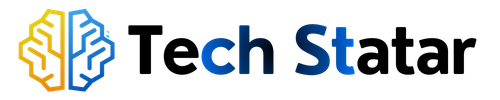

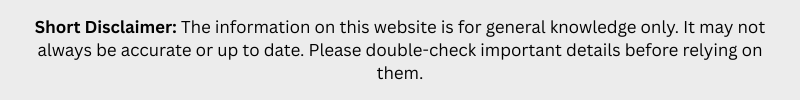
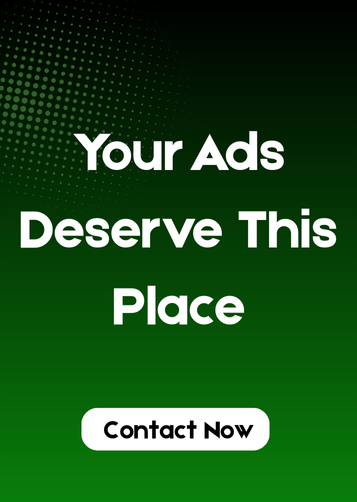
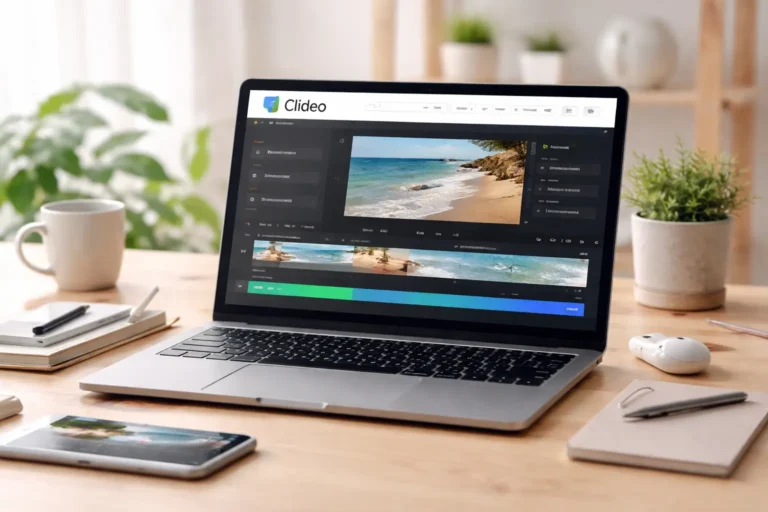










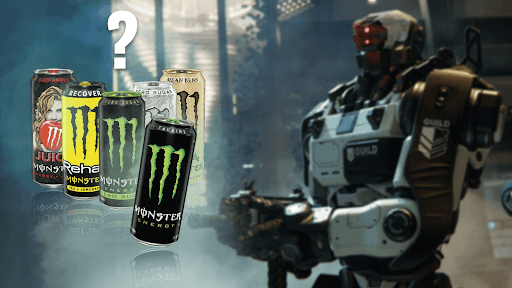


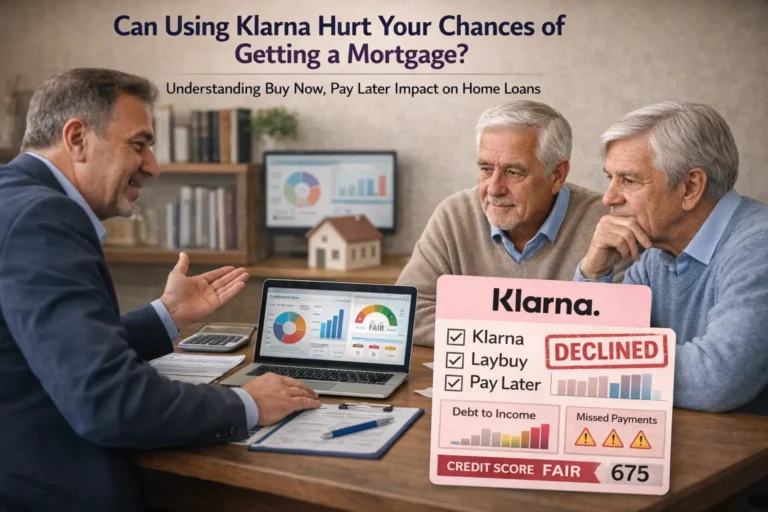






![Reviews Perchance AI Image Generator: A Comprehensive Guide [2025]](https://techstatar.com/wp-content/uploads/2025/10/1750759678367-perchance-ai-review.jpg)






















