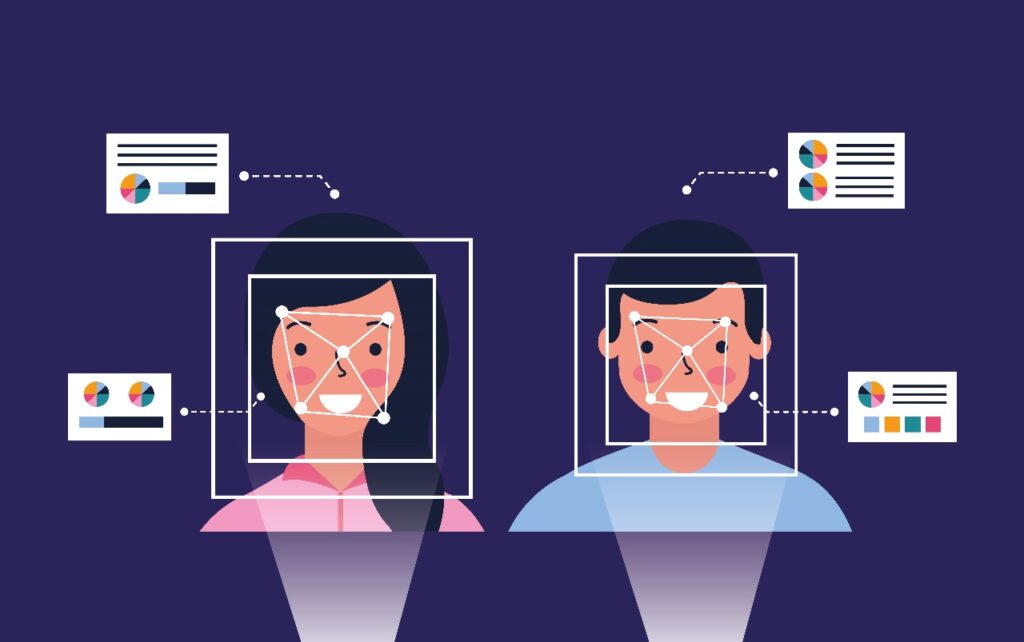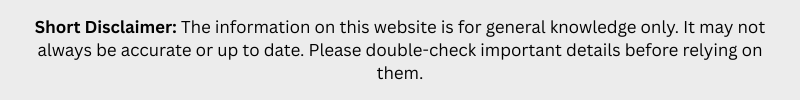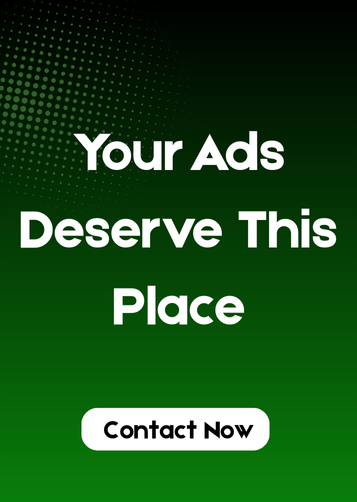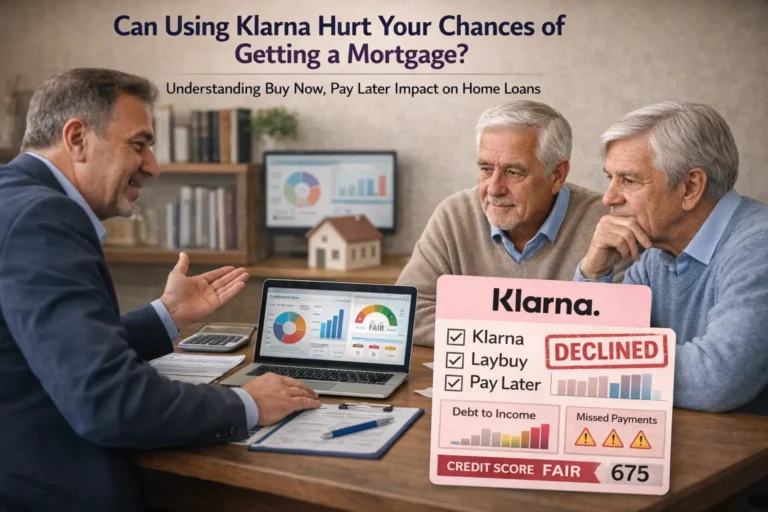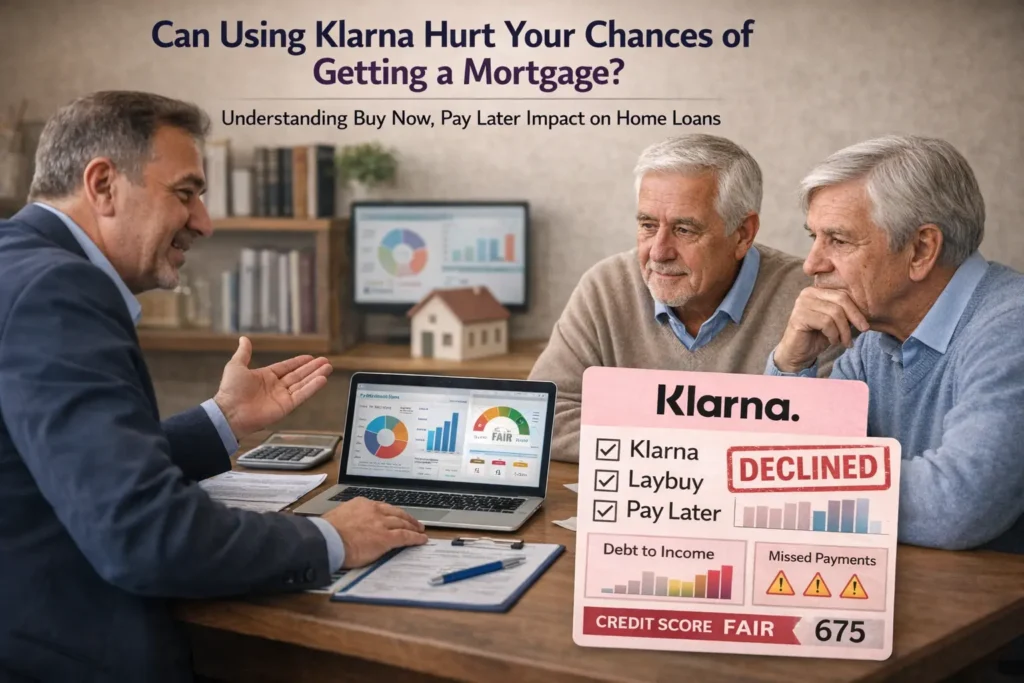Any AI Tool to Compare 2 Pictures for Differences – Best Free Tools (2025)
Introduction
Have you ever searched for any AI tool to compare 2 pictures for differences and instantly spot visual changes?
In this guide, you’ll discover some of the best AI-powered image comparison tools, how they work, and when to use them. Whether you’re a designer checking for edits, a developer testing visuals, or just curious about how AI detects differences, this guide will help you pick the right solution. We’ll cover tools that are fast, accurate, and easy to use, even if you’re not tech-savvy.
By the end, you’ll know which AI image comparison tool suits your needs best and how to use it effectively to save time and get precise results.
Best AI Tools to Compare Two Pictures for Differences
If you’re looking for any AI tool to compare 2 pictures for differences. Here are some of the top AI tools that can compare two images and instantly highlight differences:
- MaxAI Image Compare – A free and privacy-protected tool that instantly highlights differences and similarities between two images. It offers a clean drag-and-drop interface, precise comparison, and options to export or share the results.
- Diffchecker (Image Compare) – One of the most popular online tools for image comparison. It supports multiple formats (JPG, PNG, WebP, GIF, HEIC) and provides advanced viewing modes like slide, overlay, and fade to spot even subtle differences. It’s available both online and as a desktop app.
- Img2Go Compare Image – A simple yet effective image comparison tool that analyzes two pictures pixel by pixel. It highlights all changes in red, supports various file formats, and works directly in your browser with no installation required.
Each tool has unique strengths; some are better for automation, while others are ideal for quick visual checks.
Why You Might Need to Compare Two Pictures
Comparing two pictures isn’t just about spotting obvious differences; it’s often about accuracy, quality control, and automation. Designers use these tools to detect changes between drafts. Developers rely on them for UI testing, ensuring new app updates don’t break visual layouts.
In marketing, AI image comparison helps check if brand visuals stay consistent across platforms. Photographers use it to detect retouching or lighting differences. Even businesses use it to verify product images or spot fake listings online.
In short, AI tools for image comparison make the process faster, more accurate, and less subjective. Instead of guessing, you get clear, data-backed visual proof of what changed and what didn’t.
How AI Image Comparison Tools Work
AI image comparison tools work by analyzing two images and identifying differences based on patterns, pixels, and objects. Unlike basic tools that only check pixel color values, AI-powered tools go deeper they understand shapes, textures, and context.
The process usually starts with feature extraction, where the AI scans both images and maps out key visual details like edges, colors, and object outlines. Then it runs a difference detection algorithm, comparing these features side by side. Any mismatched areas are flagged and highlighted.
For example, if you compare two photos of a product, one edited and one origina,l AI can spot changes in lighting, missing parts, or background alterations within seconds. This makes these tools especially useful in fields like e-commerce, quality assurance, and design review.
The main goal is simple: save time, reduce human error, and deliver highly accurate image comparisons.
Pixel vs. Object Detection – What’s the Difference?
When it comes to AI image comparison, understanding pixel detection versus object detection is key.
Pixel detection compares images at the smallest level the individual pixel. It checks whether each pixel’s color and brightness match between two images. This method is great for spotting even the tiniest change, like a shade difference or noise artifact. However, it can also be too sensitive, flagging differences that don’t matter.
Object detection, on the other hand, uses AI to recognize real-world objects in the image like faces, logos, or products and compares their positions, shapes, and visibility. It’s smarter because it focuses on meaningful visual changes rather than every pixel shift.
In short, pixel detection is precise but rigid, while object detection is more context-aware. The best AI tools combine both to give accurate and practical results.
How to Use any ai tool to compare 2 pictures for differences
Using an AI image comparison tool is simple and usually follows a few quick steps:
- Upload your images: Start by uploading the two photos you want to compare. Most tools accept formats like JPG, PNG, or TIFF.
- Select comparison mode: Choose between visual (overlay) or analytical (data-based) comparison depending on your goal.
- Run the comparison: The AI analyzes both images and generates a visual diff or similarity score.
- Review highlighted differences: Areas of change are usually marked in red or another color so you can see what’s been altered.
- Download or share the report: Some advanced tools offer side-by-side views or downloadable comparison reports.
That’s it you don’t need coding or design experience. AI handles the technical part while you interpret the results.
Tips for Getting Accurate Results
To get the most reliable results from any AI image comparison tool, a few simple practices make a big difference:
- Use high-quality images: Blurry or compressed files can mislead AI and reduce accuracy.
- Align the images: Make sure both pictures have the same orientation and size before uploading.
- Avoid lighting inconsistencies: Different lighting or shadows can create false positives.
- Check the settings: Many tools let you adjust sensitivity, lower it for minor differences, higher for subtle ones.
- Test multiple tools: Accuracy can vary, so cross-check results from two AI tools if precision matters.
Following these steps helps AI focus on real changes, not visual noise or compression artifacts.
Comparing Free vs. Paid AI Image Comparison Tools
Both free and paid AI tools for image comparison have their advantages.
Free tools like Diffchecker or ImgDiff are perfect for quick, casual comparisons. They work directly in your browser and handle basic difference detection quite well. However, they may limit image size, accuracy, or comparison speed.
Paid tools, such as Beyond Compare or enterprise-grade APIs, offer more advanced AI models and automation features. They can detect subtle visual inconsistencies, integrate with workflows, and handle bulk comparisons. Many paid versions also support higher security standards, which is important for professional use.
If you just need to compare two simple photos occasionally, free tools are enough. But if accuracy, automation, or business use is your goal, paid tools are worth the upgrade.
When to Choose Paid AI Tools
Paid AI tools make sense when precision and scalability matter. For example:
- Design and QA teams often rely on paid tools for automated visual testing during app or website updates.
- E-commerce businesses use them to ensure product images remain consistent across platforms.
- Photographers and editors prefer them for detecting retouching or color correction differences.
- Developers use paid APIs to integrate AI image comparison into their software or testing pipelines.
Paid tools usually come with higher processing power, better customization, and priority support. If your workflow depends on accuracy or you handle large volumes of images, investing in a premium AI solution can save significant time and reduce costly errors.
Common Mistakes to Avoid When Using any ai tool to compare 2 pictures for differences
Even the best AI tools can give inaccurate results if not used correctly. One common mistake is uploading low-resolution or compressed images, which reduces clarity and causes false detections. Another issue is not aligning images properly if one is slightly rotated or resized, the AI may highlight mismatched areas that aren’t actual differences.
Some users also make the mistake of using the wrong comparison mode. For example, pixel-level tools can overreport changes when lighting differs slightly. Lastly, relying on a single result without double-checking can lead to wrong conclusions. It’s always smart to test a few tools or adjust sensitivity settings to confirm findings.
Avoiding these mistakes helps AI deliver cleaner, more trustworthy results.
Future of AI in Visual Difference Detection
The future of AI image comparison looks promising. As AI models improve, tools will move beyond simple visual differences and start detecting contextual changes, like altered logos or hidden manipulations.
We’ll also see tighter integration with creative and testing tools imagine AI automatically flagging design inconsistencies in Figma or detecting fake product photos in real-time. With advancements in deep learning and generative AI, visual difference detection will become faster, smarter, and far more intuitive.
Ultimately, AI won’t just spot differences; it will explain them.
Conclusion
AI tools for comparing two pictures have made visual analysis easier, faster, and far more reliable. Whether you’re a designer, developer, or marketer, using any AI tool to compare 2 pictures for differences can help you maintain visual accuracy and save valuable time.
The key is choosing the right tool for your needs one that balances accuracy, usability, and cost. As AI technology evolves, image comparison will continue to get smarter, helping professionals and everyday users alike make confident visual decisions.
FAQs
What is the best AI tool to compare two pictures for differences?
Tools like MaxAI Image Compare, Diffchecker, and Img2Go are among the best for accurately finding visual differences between two pictures.
Can AI detect subtle photo edits or manipulations?
Yes, tools like MaxAI and Diffchecker can detect even minor edits in lighting, color, or object placement that are difficult to spot manually.
Are there any free AI tools for image comparison?
Yes, both MaxAI Image Compare and Img2Go offer free web-based tools that let you compare two images side by side without needing to install anything.
How accurate are AI image difference detectors?
Most AI detectors are highly accurate, especially when images are aligned and of good quality, but results may vary by tool.
Can I use these tools on mobile devices?
Yes, many AI image comparison tools are web-based or have mobile apps, making them easy to use on any device.
——————————————————————————————————————-
Found this guide helpful? Share it or bookmark it for later when you need to use any AI tool to compare 2 pictures for differences. Stay tuned — we’re testing more AI tools to help you work smarter.