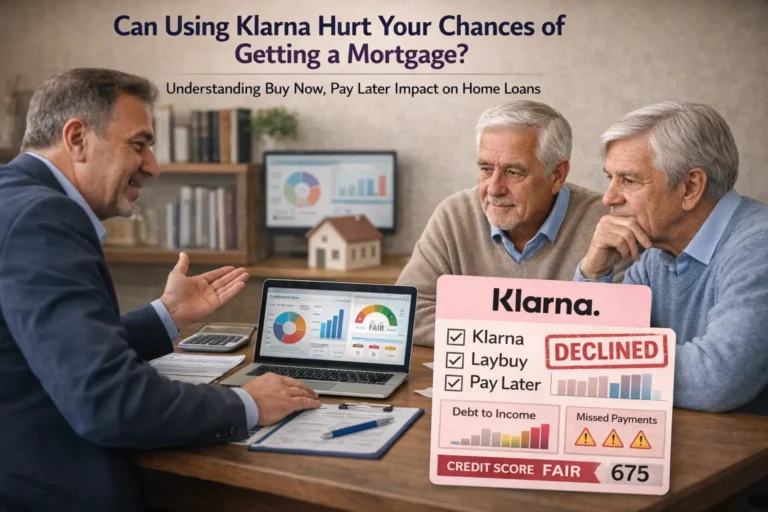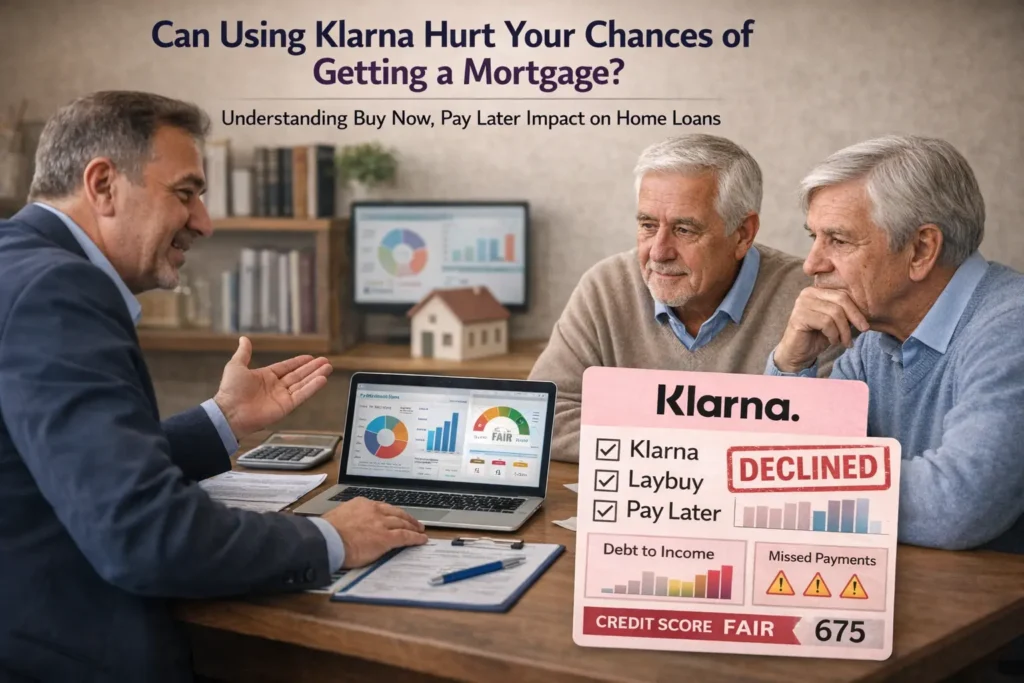Missing Website Company (A Complete Guide)
In today’s digital world, your website is the foundation of your online identity. Whether you run a small business, a startup, or a personal brand, your website connects you with customers and builds credibility.
But what happens when your website company suddenly disappears?
Many businesses have faced this: their developer stops responding, hosting expires, and their entire website vanishes overnight. This growing issue is what people are calling the “Missing Website Company” problem.
This article explores what that means, why it happens, and what steps you can take to recover based entirely on real-world logic and verified best practices.
1. What Does “Missing Website Company” Mean?

A Missing Website Company refers to a web design or development agency that:
- Shuts down without notice,
- Stops replying to clients, or
- Loses control of client websites and hosting.
In simple terms, it’s when the people who built and managed your website are no longer reachable, leaving you locked out of your own digital property.
This situation can be stressful, especially if your domain, hosting, or backups were all managed by that company. Without access, your business can lose traffic, credibility, and potential customers within days.
2. Why Do Website Companies Go Missing?
Not every “missing website company” is a scam. Sometimes, businesses fail due to practical reasons. The most common causes include:
1. Business Shutdowns or Financial Issues
Many small agencies close due to low cash flow or mismanagement.
2. Poor Client Management or Burnout
Freelancers or small teams often take on too many projects, then disappear when they can’t deliver.
3. Expired Hosting and Domain Services
If the company handled renewals and forgot to pay, your site could go offline automatically.
4. Rebranding or Ownership Changes
Some agencies merge or rebrand without properly notifying clients, leaving confusion behind.
5. Fraud or Bad Ethics
Unfortunately, there are cases where companies intentionally vanish after collecting payments or locking clients out of admin access.
Each of these can leave you stranded, but there are ways to recover.
3. Warning Signs Your Website Company Might Be Going Missing

Before things go completely silent, there are often warning signs that your web company might be in trouble:
- Slow or no response to emails and calls.
- Missed updates or deadlines without clear communication.
- Domain or hosting renewals are ignored or handled unclearly.
- Invoices without business details or vague payment requests.
- No transparency about where your website is hosted or who owns the domain.
If you notice two or more of these signs, it’s time to act before losing control completely.
4. What To Do If Your Website Company Goes Missing
If you find yourself in this situation, stay calm and follow a structured recovery plan.
Step 1: Check Your Domain Ownership
Go to who.is or ICANN Lookup.
Enter your domain name and see who owns it.
- If you are listed, log in to your registrar account and renew or move it immediately.
- If your company is listed, contact the registrar (like GoDaddy or Namecheap) to request ownership transfer with proof (invoices, emails, etc.).
Step 2: Contact the Hosting Provider
If you know where your site was hosted (e.g., Hostinger, SiteGround, Bluehost), reach out directly.
Provide:
- Business name
- Domain name
- Proof of payment
Most reputable hosts can help restore access if you can verify ownership.
Step 3: Recover Your Website Files
If you have backups (ZIP or cPanel copies), upload them to a new host.
If not, try using the Wayback Machine, it may have older snapshots of your website that you can rebuild from.
Step 4: Secure Email and DNS Access
If your emails were tied to your domain (e.g., info@yourdomain.com), update DNS records after regaining domain control.
Use professional email hosting (like Google Workspace or Zoho) instead of relying on your web company.
Step 5: File a Complaint if Needed
If the company has completely disappeared with payments or assets, file a complaint through:
- Local consumer protection authorities.
- Business review sites (Google, Trustpilot).
- Legal channels (especially if contracts were signed).
5. How to Rebuild Your Website After Losing It
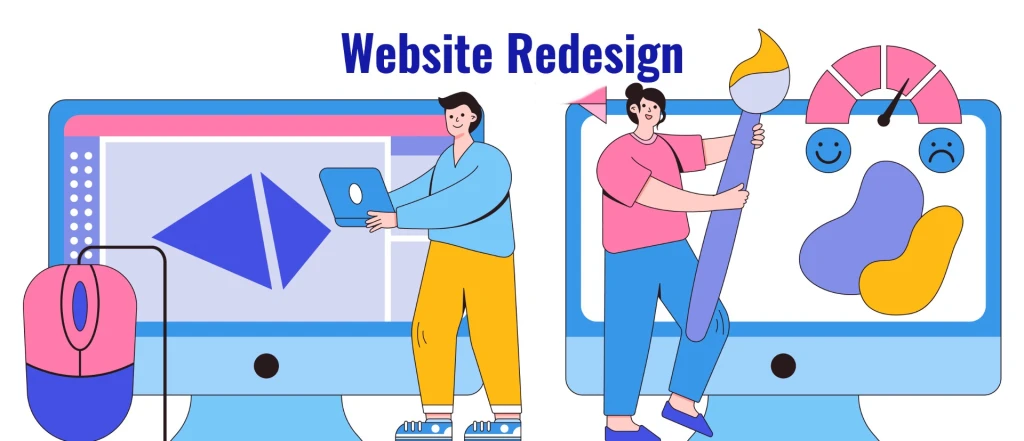
If your website is gone and recovery isn’t possible, rebuilding may be faster and more efficient.
Your options:
1. Hire a new web developer or agency to ensure all accounts are in your name.
2. Use a website builder like WordPress.com, Wix, or Webflow to regain control.
3. Migrate content from old backups or cached pages.
When rebuilding, prioritize speed, security, and ownership transparency; these prevent future issues.
6. How to Prevent This from Happening Again
To ensure your next website company doesn’t go missing on you, take these proactive steps:
1. Always register the domain in your name.
– Use your own email and credit card for domain registration.
2. Use hosting accounts under your control.
– Agencies can manage your site via credentials, but ownership should stay with you.
3. Request monthly or quarterly backups.
– Store them on Google Drive or Dropbox.
4. Sign a written contract that specifies:
– Domain and hosting ownership
– Access rights
– Handover process if the relationship ends
5. Monitor your website’s uptime and renewals using free tools like UptimeRobot or Host-Tracker.
These habits make your website bulletproof against sudden disappearances.
7. Legal Protection and Ownership Rights
If you signed a service contract, check whether it includes ownership clauses.
A clear, legally binding contract should mention:
- Who owns the domain, design, and source files.
- Access credentials for CMS and hosting.
- Termination process if either party stops operating.
If your agency failed to provide these, consult a lawyer; you may still claim your assets if you can prove payment and authorship.
8. Recommended Tools and Services for Website Security
Here are a few reliable tools that can help safeguard your online presence:
| Purpose | Recommended Tool | Why Use It |
| Domain Ownership | Who.is | Check or recover domain details |
| Website Backup | UpdraftPlus | Easy WordPress backup and restore |
| Site Monitoring | UptimeRobot | Get alerts when your site goes down |
| Website Archive | Wayback Machine | Retrieve old versions of your site |
| Hosting | Hostinger / SiteGround | Reliable, transparent providers |
Using such tools minimizes your dependence on any single company.
Final Thoughts
When a website company goes missing, it’s not just an inconvenience; it’s a wake-up call.
Too many business owners hand over full control of their digital assets without realizing the long-term risks.
The key takeaway?
– Always own your domain and hosting.
– Always keep a backup.
– Never rely solely on someone else for access.
Even if your current website company disappears, your brand shouldn’t.

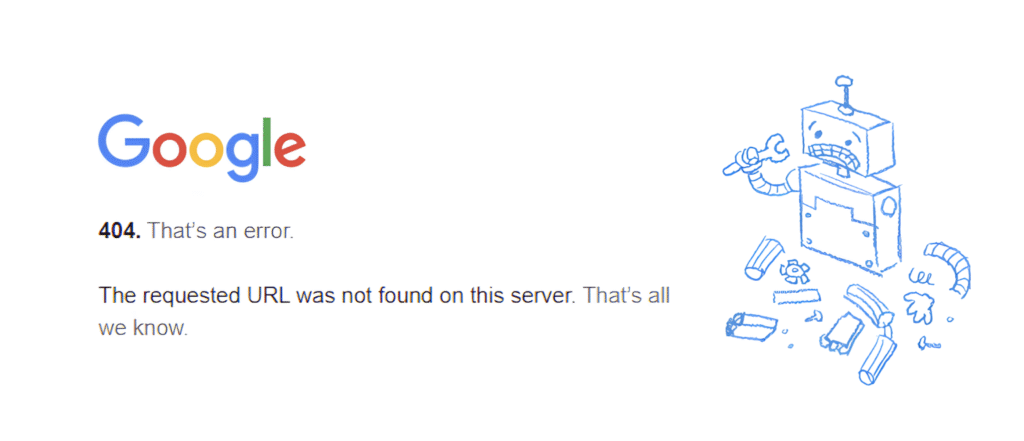
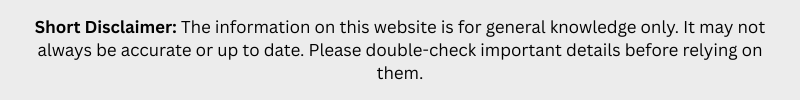
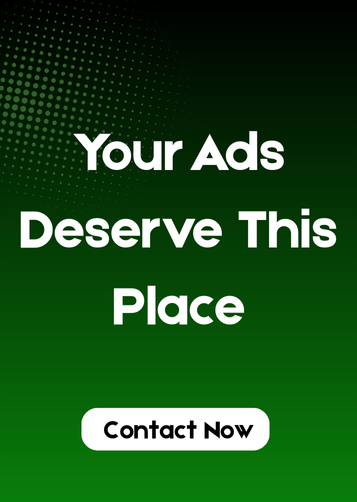












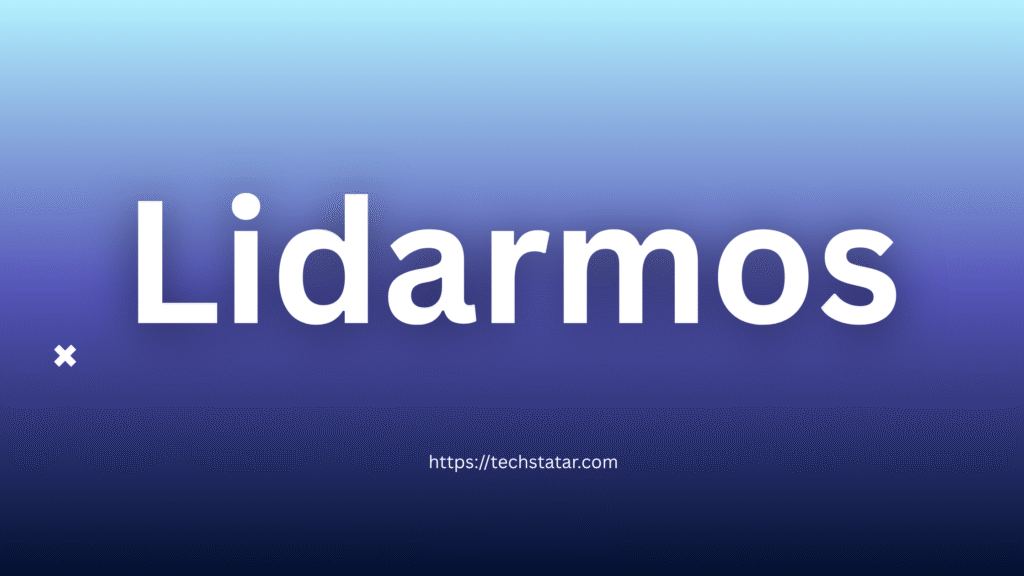


![Reviews What Is Nastia AI? A Detailed Guide [2025]](https://techstatar.com/wp-content/uploads/2025/11/nastia-ai-honest-review-of-the-uncensored-ai-companion-1757572191.jpg)