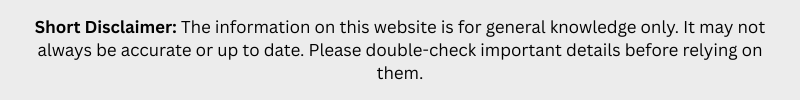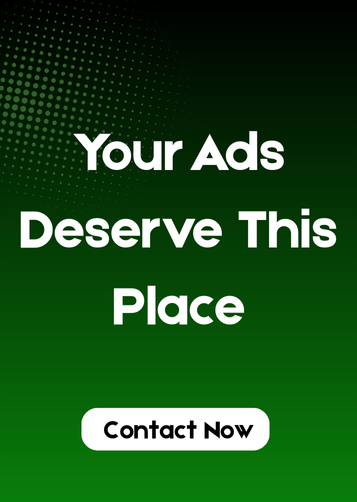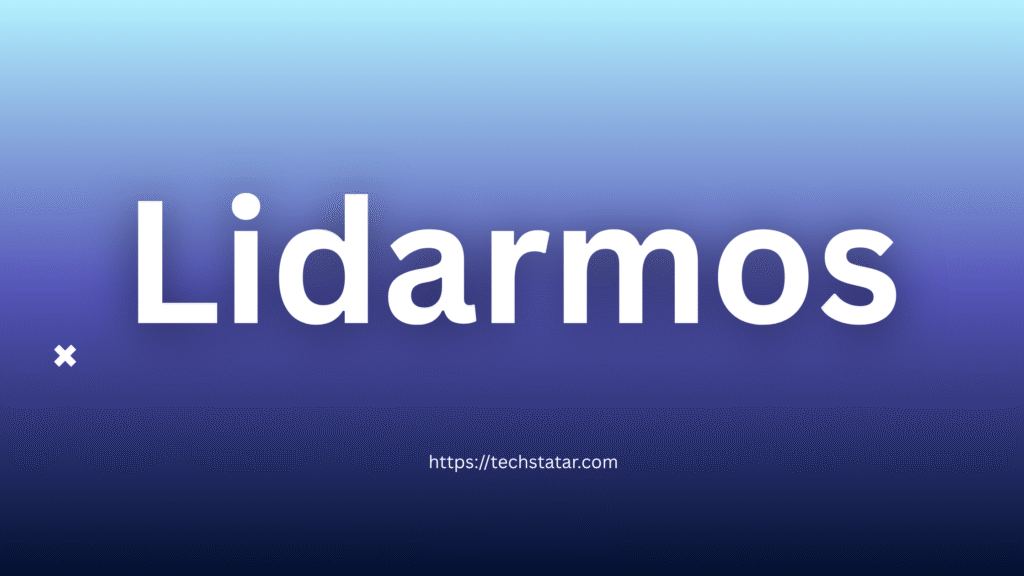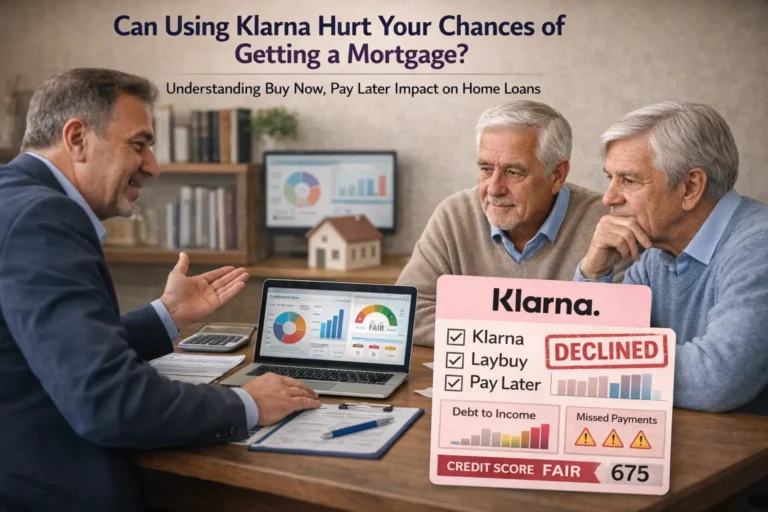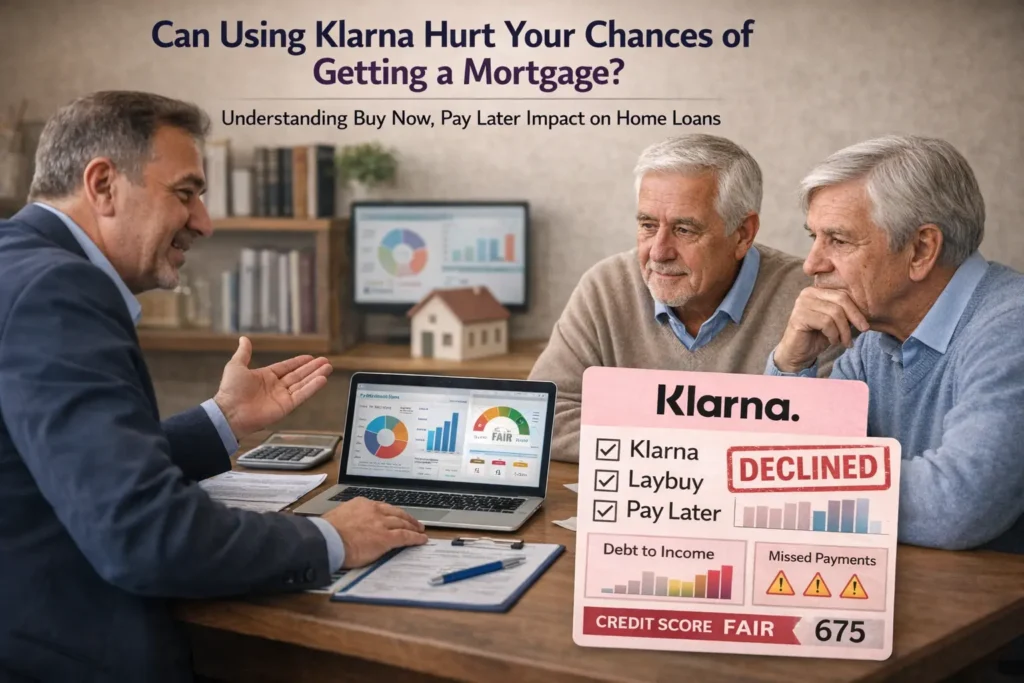Forced Authorization Codes – Ultimate Guide 2025
When you search for “forced authorization code”, you’ll find two different worlds talking about it and sometimes confusing each other. On one hand, merchants and payment processors use it as a tool to override declined card transactions. On the other hand, in the world of OAuth and web security, people talk more about forcing or intercepting authorization codes as part of attack flows. In this section, we’ll clarify these two meanings, explain where the risk lies, and show why it matters whether you’re a merchant or a dev/security engineer.
Two Meanings, One Name – Forced Authorization Codes
In retail and payments, a “forced authorization code” is typically a six-digit numeric code supplied by a card issuer or acquirer when a transaction was initially declined. The merchant can enter that code manually to override the decline in certain cases.
Meanwhile, in the OAuth / API security world, “forced authorization code” is not a standard term, but the idea overlaps with attacks on the OAuth authorization-code grant: forcing a user to reauthenticate, intercepting or injecting the code, or linking identities by coercion. These are security threats, not legitimate override features.
By treating both interpretations seriously, this article helps merchants avoid fraud and compliance risk, and developers/security people build safer auth systems.

Why This Topic Is Important (For Both Audiences)
For merchants / POS systems: A forced authorization code can mean saving a sale that might otherwise fail. But it also opens doors to chargeback, fraud, and network noncompliance if misused. Many merchants don’t fully grasp when it’s safe to request one and how to document it properly.
For developers/security engineers: Understanding how authorization codes can be manipulated, intercepted, or misused is vital. OAuth-based systems are often attacked at the boundary of the redirect → code → token exchange. If you don’t protect properly (with PKCE, state, and redirect URI validation), you leave gaps.
From an SEO / content-value perspective: Because the phrase crosses domains, your article has good chances to rank for multiple target audiences. By clearly differentiating and serving both, you do something few competitors do.
You Might Also Like “The Rise of Subway Payments in 2025“
Payments Side: How Forced Authorization Works (And When It’s “Allowed”)
When a merchant’s terminal sends a transaction to the card network (Visa, Mastercard, etc.) or issuer, it often asks for authorization in real time. Usually, the response is “Approved” or “Declined.” But sometimes a transaction is declined for reasons like AVS mismatch, insufficient funds, temporary network issues, or merchant input error. In those cases, a merchant might call the issuer or use a fallback path to request a forced authorization code to override the decline.
Here’s how it works in practice:
The merchant’s POS shows the transaction is declined (soft decline, not hard denies like a stolen card).
The merchant calls the bank’s voice authorization line or uses an override interface with the issuer.
If the issuer agrees, they send you a six-digit code. That code is entered into the POS as “forced auth.
The POS treats it as a “force-post” or offline transaction. It often goes through settlement as a normal sale, despite lacking a successful online authorization.
Risks, Limits, and Misuses (Payments)
Using a forced authorization code carelessly can cost you. Here are the risks:
Chargebacks & liability: If the cardholder disputes it (says “I never bought that”), it’s harder to defend because you bypassed the issuer’s automatic real-time check.
Fraud exploitation: Scammers may present fake codes or reuse codes. Some POS systems accept any numeric code as “forced” (i.e, they don’t validate issuer origin)
Network and scheme violations: Card schemes (Visa, Mastercard) have rules about when forced auth may be used. Misuse may lead to fines or the loss of merchant privileges.
Operational burdens: Staff need training, documentation, signature capture, and careful audit trails.
Transaction downgrades: Some gateways may treat forced posts as higher-risk or downgrade the transaction’s interchange level, increasing fees
Because of these, forced authorization should not become a crutch it must be used with strong policy and guardrails.
Best Practices for Merchants (Brief Summary Here)

I’ll go into full depth in later sections, but as a preview:
Only request forced auth for soft declines (e.g., temporary network errors, AVS mismatch), not when the card is blocked, stolen, or clearly declined for risk.
Always document the override: who made the call, what code, date/time, and get the customer’s signature or ID if possible.
Limit use: set internal rules (e.g., maximum per month, maximum dollar amount) so staff don’t overuse it.
Monitor forced auths and audit them: anomalies (many forced auths, frequent rejections) should trigger deeper fraud reviews.
Use POS/gateway features that record the issuer origin, call logs, and prevent “any 6-digit code” loopholes.
Security / OAuth Side: How Authorization-Code Flow Works and Where Threats Lurk
This side is more technical, but essential if you build apps or APIs with OAuth.
Basic OAuth Authorization Code Flow
When an app wants permission to act on behalf of a user, it often uses the “authorization code grant” flow. In short:
The app redirects the user’s browser to an authorization server (with client_id, requested scopes, redirect URI).
The user logs in and consents.
The server returns an authorization code via a redirect URI.
The app exchanges that code (plus client secret or other proof) for an access token (and optionally a refresh token).
The app uses the token to call resource APIs.
That intermediate code is sensitive; it’s a “ticket” that must be exchanged securely. (See diagram above.)
Attack Surfaces Around Authorization Codes
Here are common ways attackers try to manipulate or misuse that code phase:
Interception: An attacker intercepts the redirect containing the code, then uses it to get tokens.
Injection or tampering: The attacker injects a fake code or alters the redirect URI to send the code elsewhere.
Forced reauthentication/linking: The attacker tricks the user into triggering a new auth request (forcing them to generate a code under attacker control).
Open redirect exploitation: If the redirect URI parameter allows open redirects, an attacker can trick the code to somewhere malicious.
If the system doesn’t validate state, doesn’t use PKCE, or allows weak redirect URIs, these vulnerabilities become much more serious.
You Might Also Like “App Development for Startups with Garage2Global“
Key Mitigations You Need to Apply
To defend against those threats, modern best practices include:
PKCE (Proof Key for Code Exchange) generates a code verifier and sends a hashed challenge. Only the one who knows the verifier can exchange the code for a token. This effectively makes intercepted codes useless.
State parameter / CSRF protection includes a random state token in the initial request and verifies it on the response. Prevents CSRF or unsolicited redirects.
Strict redirect URI validation doesn’t allow wildcards or open redirects; only pre-registered URIs.
Client authentication & token endpoint checks verifying that the client exchanging the code is the same one that requested it (via secret, client assertion, or PKCE).
Logging, rate limiting, anomaly detection, detecting when many codes are being exchanged from odd sources, or codes reused.
Bridging the Two Worlds: Why Merchants Should Care About OAuth Risks & Why Developers Should Respect Payment Risks

You might wonder: “I’m a merchant, why do I care about OAuth code interception?” Or: “I’m a dev, why bother with forced auth codes in POS?” Here’s the crossover:
Many modern commerce systems combine POS + online/web apps + APIs / integrations. A merchant backend may talk via OAuth to payment gateways, partner systems, or inventory APIs. A vulnerability at the OAuth layer can lead to financial fraud or order manipulation.
On the flip side, security engineers often need to integrate payment APIs or third-party gateways. Understanding the rules, risks, and merchant constraints around forced auth helps you design APIs that constrain misuse and validate inputs.
So a full-scope article must treat both domains. Later sections will dive deeply into implementation, detection, guidelines, and advanced topics
Real-world Cases from the Payments Side
Let’s look at how forced authorization codes are misused or lead to trouble. Seeing examples helps ground the theory in reality.
Repeated or reused codes: In one incident described by Lakeridge Bank, fraudsters used the same six-digit code multiple times across transactions. Because some POS systems don’t validate the issuer’s origin or track usage, the merchant accepts them. That triggered disputes later when the cardholder denied the purchases.
Fake codes / bogus manual entries: Some merchants receive codes verbally from callers claiming to be issuer support. Without verifying, they accept codes that never really came from the bank. Those go through settlement, but then are declined later in reconciliation or get charged back.
High volume forced overrides: Some merchants make forced auths a norm (especially for “declines due to AVS mismatch or CVV issues”). Over time, the number of forced overrides becomes an audit red flag card networks may fine or downgrade merchant privileges.
Lesson: Use forced codes sparingly, verify the origin, and log everything so you can defend your actions.
Step-by-Step: How a Merchant Should Process a Forced Authorization
Here’s a sample playbook merchants can follow to minimize risk:
| Step | Action | Notes / Safeguards |
| 1 | Identify the reason | If the decline is “insufficient funds” or a blocked card, do not force. Only soft declines or AVS/CVV mismatch, possibly. |
| 2 | Call issuer/voice authorization line | Use the number on the back of the card or issuer documentation. Go through official channels. |
| 3 | Request the forced authorization code | Explain the reason (e.g., “valid card, AVS mismatch”) and wait for manual override. |
| 4 | Receive a six-digit code | Confirm the code and the issuer (record name, department, call reference) |
| 5 | Enter code in POS/gateway forced-auth mode | Many POS systems support “force sale/override” entry. |
| 6 | Capture proof: signature, ID, transaction note | Keep logs, customer signature, and any supporting proof |
| 7 | Monitor and audit | Regularly review forced auths, look for patterns, flag unusually high rate |
A few caveats: don’t accept codes given by unknown or suspicious callers. Your internal policy should cap dollar limits or the number of forced auths per day. And never use forced overrides as a crutch for failed or clearly fraudulent transactions.
Technical Implementation: Prevent “loophole acceptance” in POS/gateways
If you build or configure POS or payment gateways, here are things to avoid and enforce:
Reject non-issuer codes: The system should validate that the forced code corresponds to the issuer origin (e.g., issuer ID or approval system). Don’t accept any six-digit number blindly.
One-time use enforcement: Once a forced code is used, mark it as consumed to prevent reuse.
Logging & traceability: Each override should carry metadata: timestamp, operator ID, issuer reference, terminal ID, and reason.
Threshold enforcement & alerts: If forced overrides exceed a threshold within a period or in a region, trigger alerts or block further overrides.
Batch reconciliation checks: During settlement or batch processing, forced auths should be flagged for additional review or downstream validation from issuer systems.
When these safeguards are baked in, forced authorization becomes less of a “wildcard” and more of a controlled fallback.
Deep Dive: OAuth / Security Side Attack Walkthroughs & Defenses

Now let’s shift to the security side and map how attackers manipulate authorization codes, and what your system can do to defend.
Attack Scenario: Authorization Code Interception
Here’s a simple attack flow:
User initiates login → app redirects to authorization server, including parameters like state, redirect_uri, maybe code_challenge.
The authorization server authenticates the user, issues a code via redirect back to the client.
An attacker (e.g., via open redirect, malicious intermediary, or compromised browser extension) intercepts the redirect URI and reads the code parameter.
The attacker now has the authorization code. Without countermeasures, they may exchange it for tokens and get access.
This is exactly the threat PKCE was designed to stop. Without knowing the original code_verifier, that intercepted code is useless.
Another variant: attacker tricks the user into re-authenticating (forced link) such that the attacker controls the redirect or session, and captures a fresh code.
How PKCE Protects You
PKCE (Proof Key for Code Exchange) works like this:
Before redirecting for auth, the client generates a code_verifier (random high-entropy string) and computes code_challenge (hash).
In the authorization request, the client sends the code_challenge (not the code_verifier).
The authorization server stores or associates the code_challenge with the issued auth code.
Later, when the client exchanges the auth code for tokens, the client MUST include the original code_verifier.
The server recomputes the hash, compares it to the stored code_challenge. If a match, it issues tokens; otherwise, it rejects the request.
Thus, even if someone intercepts the auth code, they don’t know the code_verifier, so they can’t exchange it.
Modern OAuth libraries and best practices mandate PKCE, especially for public clients.
Other Mitigations: State, Redirect URI Checks & More
PKCE is necessary but not always sufficient. These extra layers strengthen your security:
State / anti-CSRF token: Always send a cryptographically random state parameter in the initial request and verify it matches when the server returns. This protects against unsolicited or malicious requests.
Strict redirect URI validation: Don’t allow wildcard redirect URIs, don’t allow open redirectors. Only accept pre-registered URIs exactly.
Client authentication at the token endpoint: For confidential clients, verify the client secret or assertion in the exchange.
Rate limiting and reuse prevention: Don’t let the same auth code be exchanged twice; monitor for replays.
Logging & anomaly detection: Log each authorization request and token request, monitor abnormal patterns.
Short code lifetimes: Keep auth codes short-lived (seconds to minutes), so intercepted ones expire quickly.
Checklist: What You Must Implement Today
Here’s a combined (payments + OAuth) checklist to help you make your system safe.
For Merchant / Payment Teams
- Limit forced auth use only to well-defined decline scenarios
- Use official issuer channels; never accept unauthorized verbal codes
- Enforce one-time use of forced codes
- Log operator, timestamp, transaction context, issuer details
- Periodic audit of forced auth usage with thresholds
- Train staff regularly
For Dev / Security Teams (OAuth / APIs)
- Mandate PKCE for all authorization code flows
- Always include and check the state parameter
- Use exact, non-wildcard redirect URIs
- Prevent reuse of auth codes
- Rate limit token exchanges and detect anomalies
- Log all flows, monitor for patterns (e.g., many failed exchanges, unexpected clients)
- Use short code expiration and immediate revocation of used codes
Comparison Table: Payments vs OAuth Forced / Attacks
| Aspect | Payments “Forced Authorization Code” | OAuth / Auth Code Attacks / Forcing |
| Purpose | Override a declined card transaction | Illicit capture or forced issuance of auth codes to access accounts |
| Risk model | Fraud, chargeback, compliance penalties | Unauthorized access, data breach, token theft |
| Control method | Issuer validation, logging, rules | PKCE, state, strict redirect, client auth |
| Attack vector | Fake codes, reuse, social engineering | Interception, open redirect, malicious redirect URIs |
| Mitigation focus | Process controls, audits, and POS design | Protocol hardening, code verifier, validation |
By clearly mapping both, readers from either side can see what applies to their world and avoid conflating concepts.
Bridging Example: Suppose You Run a Retail + Web App System
Let’s say you run a retail chain that also has a web app; your backend services use OAuth to integrate with third-party systems (inventory, loyalty, payments). You might have a scenario where a forced payment code is requested at POS, and at the same time, your web frontend is doing OAuth exchanges for user data.
In that hybrid setting, a weakness in your OAuth layer could allow a malicious internal actor to abuse an auth code exchange to alter orders or refunds, or change pricing. Similarly, a payment override system could be manipulated via API if the POS backend is exposed through your web interfaces.
Hence, your architecture must:
- Isolate payment processing flows from general API logic
- Harden OAuth endpoints, enforce the full checklist
- Monitor cross-system interactions for anomalies
- Use role-based access (so only designated terminals can call forced override APIs, not general web clients)
By seeing both in play, you create a layered defense against misuse, both from the physical world (POS) and cyberspace (web, API).
How to Manage Forced Authorization Codes Responsibly
Using a Forced Authorization Code can feel like a convenient shortcut when systems go offline or a transaction is urgent. But every merchant should understand it’s a temporary override, not a regular approval method.
Here’s how to manage it responsibly:
Use it only when necessary. FACs should be reserved for genuine system issues or exceptional customer requests.
Document everything. Record the transaction details, including the reason for manual approval, the code used, and the staff member involved.
Follow issuer instructions. If your acquiring bank or payment processor provides special FAC procedures, always adhere to them.
Limit access. Only authorized managers or supervisors should know how to initiate or approve FAC transactions.
Pro tip: Keep a printed FAC log sheet at your point-of-sale in case your digital system goes down. It’s an easy audit trail that protects you during chargeback disputes.
Common Risks of Misusing Forced Authorization Codes
Improper use of FACs can open your business to several risks:
Chargebacks: If the customer disputes the charge, there’s no electronic authorization proof to defend your case.
Fraud: Bad actors may exploit manual overrides to process fake or inflated transactions.
Policy violations: Using FACs without issuer approval can breach your merchant agreement, leading to penalties or account termination.
Security and PCI DSS Compliance Tips
To stay compliant with PCI DSS (Payment Card Industry Data Security Standards), merchants should ensure that:
All FAC transactions are logged with timestamp, amount, and operator ID.
The forced authorization process does not store cardholder data outside approved systems.
Employees receive training on secure handling of manual authorizations.
All offline slips are destroyed after successful reconciliation.
Training Your Team on FAC Usage
Your team plays a central role in keeping FAC use safe and legitimate.
Here’s a simple 3-step training framework:
- Understand the purpose.
Employees must know why forced authorizations exist as a backup, not a default method. - Follow strict approval chains.
Only supervisors or senior staff should be able to perform FAC transactions. - Review case studies.
Discuss past misuse cases to illustrate the financial and legal impact.
Tip: Include a 10-minute FAC refresher in your monthly staff meetings. Regular repetition builds compliance habits naturally.
Integrating FAC Procedures into Your POS System
Modern POS systems now offer better ways to control forced authorizations. Many allow you to:
Set role-based permissions so only managers can enter FACs.
Automatically flag FAC transactions for end-of-day reports.
Integrate with your acquirer’s backend to reconcile manual entries.
If you’re upgrading your POS, choose one that includes:
Secure offline mode
Automated FAC validation
Transaction audit logs
These features reduce the risk of human error and speed up reporting.
Forced Authorization Codes and Chargeback Prevention
FAC transactions can’t always be verified like standard online authorizations, so they carry a higher chargeback risk.
To minimize this:
Always verify cardholder ID for in-person sales.
Obtain customer signatures or receipts as proof.
Include detailed transaction notes (reason, date, employee).
Set up daily reconciliation to confirm the FAC transaction was honored by the issuer.
If a chargeback still occurs, provide all supporting documentation quickly, which often makes the difference between losing and winning a dispute.
Forced Authorization Codes for Online or Card-Not-Present Transactions
FACs are primarily used in card-present (physical POS) environments, but some virtual terminal systems still allow manual entry during downtime.
For online environments:
FACs are risky and not recommended unless absolutely necessary.
Always confirm with your payment gateway or processor before processing manually.
Keep an encrypted record of the transaction trail.
Note: The major card networks (Visa, Mastercard, Amex) strongly discourage using FACs online unless explicitly authorized by the issuer.
Future Trends: Smarter Authorization Systems
As payment technology evolves, the need for manual overrides like FACs is slowly shrinking.
Here’s what’s changing:
AI-powered authorization: Machine learning models now predict and prevent false declines without requiring manual codes.
Tokenization: Secure digital tokens reduce the need to re-enter card details, even offline.
Offline digital authorizations: Some POS systems can temporarily hold approvals until connectivity resumes, eliminating FAC use.
Within the next few years, forced authorization may become a rare contingency rather than a common fallback.
The Role of Banks and Processors in FAC Oversight
Banks and payment processors are tightening rules around FAC usage.
Typically, they:
Require merchants to report all FAC activity monthly.
Review high FAC frequency for potential fraud.
Provide unique authorization IDs tied to merchant accounts.
If your business frequently needs FACs, it might indicate network instability or POS configuration issues, both of which are worth fixing to avoid red flags.
FAC vs. Offline Authorization: Know the Difference
A common confusion is between forced authorization and offline authorization.
| Feature | Forced Authorization | Offline Authorization |
| Approval source | Manual override by the merchant | Automatic POS approval is stored offline |
| Risk level | High | Moderate |
| Typical use | Issuer-approved manual entry | Network downtime |
| Requires manual input? | Yes | No |
| Chargeback protection | Weak | Standard |
Understanding this difference helps merchants apply the right solution for the situation.
Best Practices Summary
If you take away one thing from this article, it’s this:
A Forced Authorization Code is a privilege, not a loophole.
Here’s a quick summary of how to use it safely:
Reserve FACs for emergencies only.
Log every manual transaction.
Train your staff and set clear permissions.
Review FAC activity weekly.
Stay aligned with PCI DSS and card network rules.
Conclusion: The Future Is Automated, But Oversight Matters
Forced Authorization Codes still have a role, especially for businesses that can’t afford to lose a sale when systems go down.
But with new payment tech, cloud resilience, and AI-driven fraud prevention, their importance is declining.
Merchants that combine technology with policy, meaning better POS systems, smarter authorization workflows, and trained staff, will see fewer risks and stronger compliance.
In short:
Use FACs wisely, record everything, and stay aligned with your issuer.
That’s how you keep your business secure and your customers confident.
Read More helpful blogs at Tech Statar