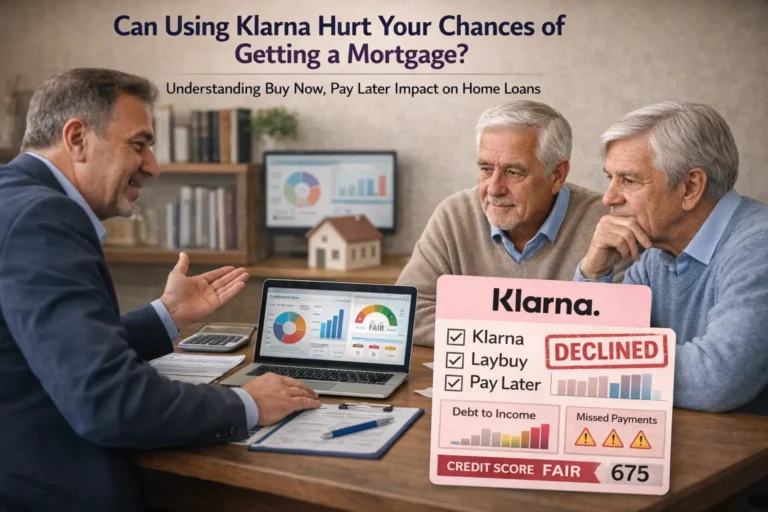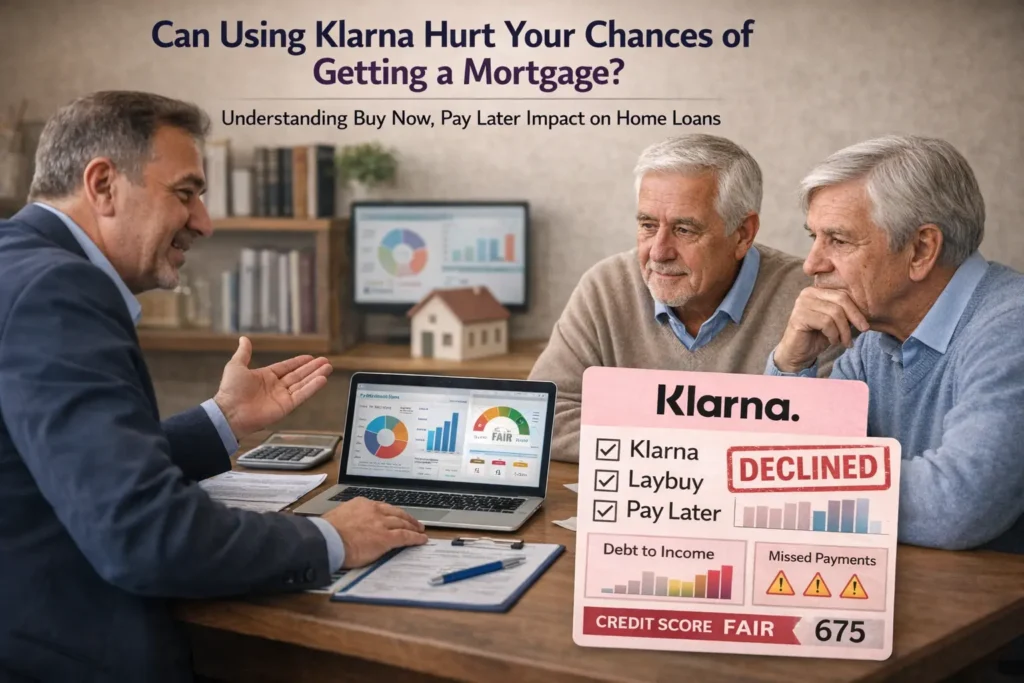How to Build and Optimize Fastest Website in 2025 (Pro Guide)
In today’s digital world, speed is everything. Whether you’re running a SaaS business, an e-commerce store, or a personal blog, the difference between a fast website and a slow one can determine whether you win or lose a customer.
In fact, studies show that if your site takes longer than 3 seconds to load, more than half of visitors leave. On the other hand, the fastest websites load in under 2 seconds, ranking higher on Google, reducing bounce rates, and generating more conversions.
So, what does it take to have the fastest website in 2025? Let’s break it down step by step.
What is a Fast Website?
A fast website is one that loads quickly and delivers content to users almost instantly, whether they’re browsing on mobile, desktop, or tablet. While the exact definition can vary, a good benchmark is under 2 seconds for full page load.
Google uses several metrics to measure site performance, commonly known as Core Web Vitals:
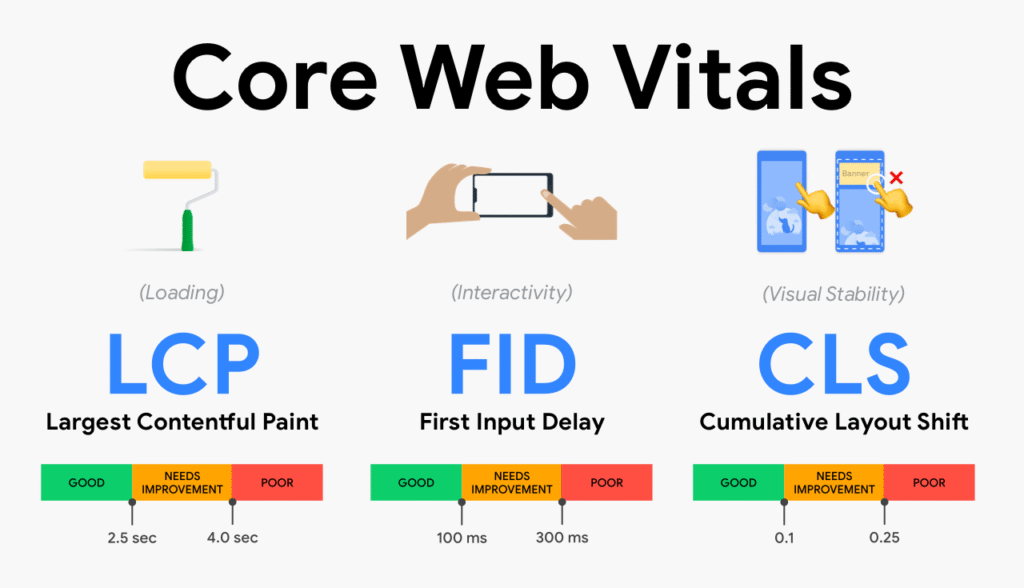
- Largest Contentful Paint (LCP): How long it takes for the main content to load (should be under 2.5s).
- First Input Delay (FID): How quickly the page responds to user interaction.
- Cumulative Layout Shift (CLS): How stable the page layout is as it loads.
- Time to First Byte (TTFB): How quickly the server responds.
Together, these metrics determine whether your site feels “fast” or frustratingly slow.
Why Website Speed is Important?
Having the fastest website isn’t just about bragging rights, it directly impacts your business.
1. SEO Rankings
Google considers site speed a ranking factor. Faster websites are more likely to appear at the top of search results, while slow-loading sites struggle.
2. User Experience
A fast-loading site means smoother navigation, fewer interruptions, and happier visitors. A delay of just one second can increase bounce rates by 32%.
3. Conversion Rates
Speed = sales. Amazon famously found that every 100-millisecond delay cost them 1% in revenue. For small businesses, this can be the difference between profit and loss.
4. Mobile Performance
With mobile-first indexing, Google evaluates your website primarily on how it performs on mobile devices. If you want the fastest website experience, optimizing for mobile speed is non-negotiable.
Factors That Make a Website Fast
The fastest websites share common characteristics. They are:
- Lightweight in code and design — no unnecessary bloat.
- Optimized with compressed images and videos.
- Minimal in HTTP requests.
- Powered by high-quality hosting.
- Backed by caching and CDNs.
In other words: less clutter, smarter delivery.
Common Issues Slowing Down Websites
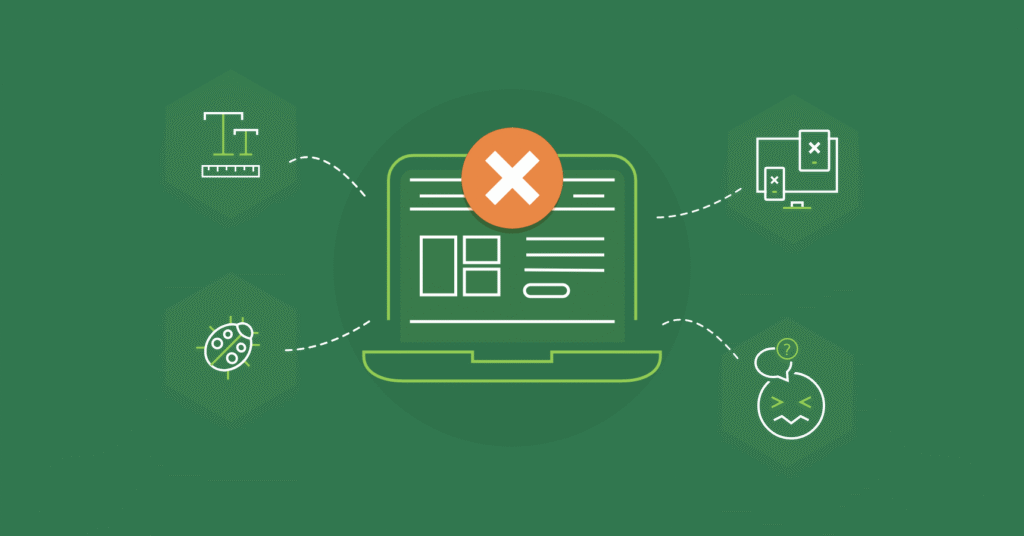
If your website isn’t as fast as it should be, chances are one of these culprits is to blame:
- Heavy, uncompressed images that eat up bandwidth.
- Too many plugins or scripts are running in the background.
- Cheap hosting with slow response times.
- Render-blocking JavaScript and CSS are delaying page load.
- Lack of browser caching, forcing repeat downloads.
The good news? Each of these issues has a fix.
Tools to Test Website Speed
Before you start optimizing, you need to know where you stand. Some of the best tools for measuring website speed are:
- Google PageSpeed Insights – Provides Core Web Vitals scores and suggestions.
- GTmetrix – Offers detailed breakdowns and waterfall charts.
- Pingdom – Easy-to-use speed testing with location options.
- WebPageTest – Advanced testing with filmstrip view.
Run your site through at least two of these tools to identify bottlenecks.
How to Make Your Website the Fastest

Let’s dive into actionable strategies you can use today.
1. Optimize Web Hosting
Your hosting provider is the foundation of speed. If you’re on shared hosting with hundreds of other sites, performance suffers.
- Upgrade to VPS, cloud hosting, or managed WordPress hosting.
- Choose a server location close to your primary audience.
- Consider providers like SiteGround, Cloudways, or WP Engine for reliable speed.
2. Optimize Images & Media
Images often make up 60–70% of a webpage’s weight. Optimize them with:
- WebP or AVIF formats for smaller file sizes.
- Compression tools like TinyPNG or Squoosh.
- Lazy loading, so images load only when needed.
3. Minify & Compress Code
Every unnecessary character in your HTML, CSS, and JavaScript slows your site down.
- Use minification tools to clean up code.
- Enable GZIP or Brotli compression to reduce file size.
4. Enable Caching
Caching allows browsers to “remember” parts of your site so they don’t need to reload everything every time.
- Set up browser caching for repeat visitors.
- Use server-side caching (like object caching in WordPress).
- Consider caching plugins: WP Rocket, LiteSpeed Cache, or W3 Total Cache.
5. Use a Content Delivery Network (CDN)
A CDN stores copies of your website across multiple servers worldwide. Visitors are served from the nearest server, drastically improving speed.
- Popular CDNs: Cloudflare, Akamai, Fastly.
- Even free CDNs (like Cloudflare’s free plan) can make a huge difference.
6. Reduce HTTP Requests
Each image, CSS file, or script requires a request to the server. Fewer requests = faster websites.
- Combine CSS and JS files where possible.
- Eliminate unnecessary third-party scripts (tracking codes, ads, popups).
- Use inline SVGs instead of image icons.
7. Optimize for Mobile Speed
More than 60% of web traffic comes from mobile devices. If you want the fastest website experience, mobile is key.
- Use a responsive design that adapts to any screen.
- Avoid heavy popups and unnecessary animations.
- Consider AMP (Accelerated Mobile Pages) for certain content.
Examples of the Fastest Websites
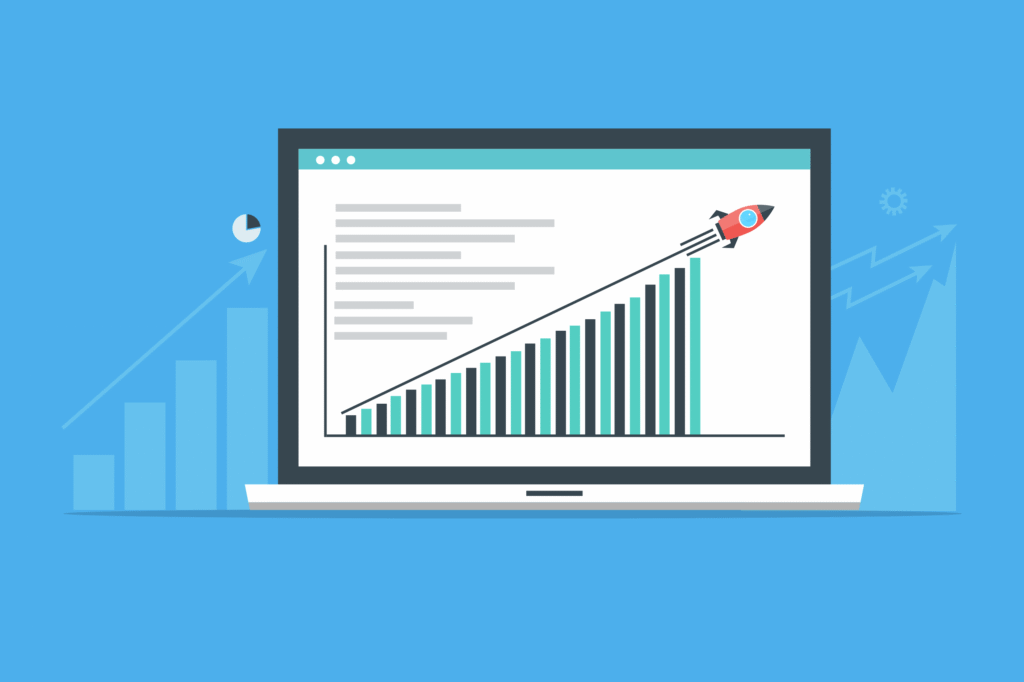
Here are a few known websites that load lightning-fast, and what we can learn from them:
- Google – Minimalist design, heavily optimized servers.
- Wikipedia – Lightweight pages with simple structure.
- Dropbox – Clean, image-optimized landing pages.
- Medium – Prioritizes text and loads visuals progressively.
The lesson? The fastest websites don’t always look flashy, they focus on efficiency.
Fast Website Checklist for 2025
Here’s a quick list to run through as you optimize:
- Fast hosting provider
- Optimized images (WebP/AVIF + compression)
- CDN setup
- Browser & server caching enabled
- Minified & compressed code
- Core Web Vitals in good standing
- Mobile-first performance
Conclusion
Building the fastest website isn’t about one big change; it’s about making dozens of small, smart optimizations that add up. From better hosting and caching to image compression and CDN integration, every tweak contributes to faster load times and happier users.
Remember: speed is a competitive advantage. Whether you’re trying to rank higher on Google, improve conversions, or simply provide the best user experience, website speed matters more than ever in 2025.
So, test your site today, make the adjustments outlined above, and watch how quickly your performance and your business results improve.


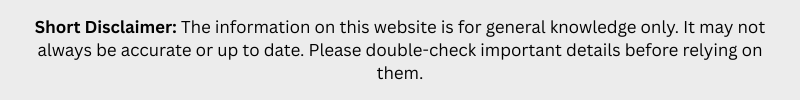
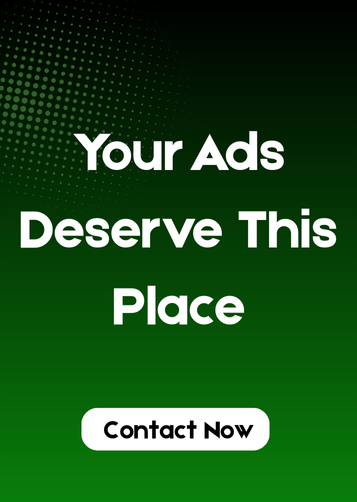












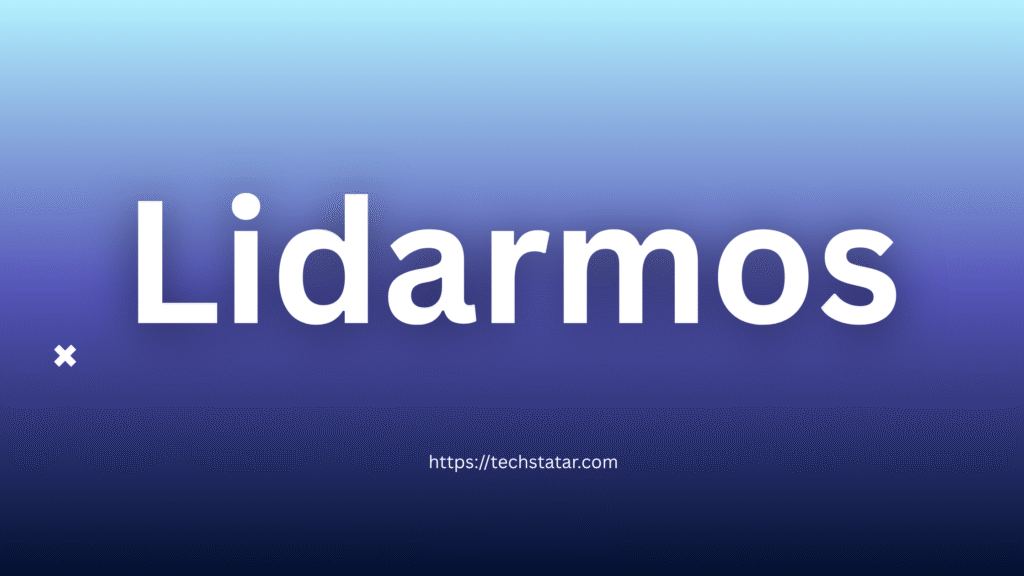


![Reviews Perchance AI Image Generator: A Comprehensive Guide [2025]](https://techstatar.com/wp-content/uploads/2025/10/1750759678367-perchance-ai-review.jpg)